What is a Discord Spoiler Tag?
The Discord spoiler tag serves as a tool within the Discord platform that allows users to hide sensitive content from others in a conversation. This functionality is particularly valuable when discussing topics that may contain spoilers, such as plot points, character arcs, or significant details related to movies, television shows, games, and literature. By using the Discord spoiler tag, users can prevent unintentional exposure to pivotal information, ensuring that everyone involved in the conversation can enjoy the content without premature revelations.
To utilize the Discord spoiler tag, users can either apply a specific formatting technique or use the platform’s built-in options. The simplest method involves surrounding the text with two vertical bars, commonly represented as ||text here||. When this format is applied, the text becomes obscured, and participants in the chat must click on the concealed content to reveal it. This interaction not only enhances engagement but also allows users to exercise control over the information they choose to share. As a result, the Discord spoiler tag contributes to a more respectful and considerate environment where individuals can express their thoughts without fear of spoiling experiences for others.
There are numerous scenarios where the Discord spoiler tag proves invaluable. In communities dedicated to popular media, such as anime, video games, and literature, the discussions often touch upon significant plot developments. By implementing spoiler tags, users can share their insights or opinions while protecting those who have yet to experience the material. This functionality fosters a richer dialogue, allowing users to engage with others while respecting their viewing or reading journey. Overall, the Discord spoiler tag is an essential feature that enhances conversation quality, promoting a culture of mindfulness in digital interactions.
How to Use the Discord Spoiler Tag
Utilizing the Discord spoiler tag is an effective way to conceal sensitive information or facilitate a more engaging conversation. The process is straightforward, whether you’re using Discord on a desktop or mobile device. Here’s a step-by-step guide to help you navigate the syntax needed to create spoiler tags effectively.
For the desktop version of Discord, you will need to wrap your chosen text with double vertical bars (||). For example, if you want to create a spoiler for the phrase “Game of Thrones Ending,” you would type it as follows: ||Game of Thrones Ending||. Once you send your message, it will display as a hidden spoiler that other users can click to reveal. This method is particularly useful in gaming and movie discussions where sensitive plot points may run rampant.
On mobile, the process remains consistent. When composing your message, simply insert the double vertical bars at the beginning and end of your spoiler text. The same example applies here: you would write ||Game of Thrones Ending||, and the spoiler will function identically, hiding the content until clicked. The mobile interface generally allows for rapid communication, making the spoiler tag an essential tool in avoiding unintended reveals.
For optimal use of the Discord spoiler tag, consider the context in which you are using it. It is advisable to use spoilers when discussing content that may shock or disturb some users. Furthermore, be mindful not to overuse spoil tags excessively, as this can detract from the overall flow of conversation. Engaging users by appropriately using the Discord spoiler tag fosters a respectful and enjoyable environment.
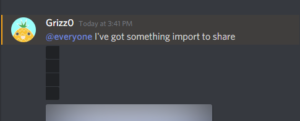
The Importance of Using Spoiler Tags in Online Communities
In the realm of online communities, particularly on platforms like Discord, the use of spoiler tags plays a crucial role in maintaining respectful and enjoyable interactions among users. Spoiler tags serve as a vital etiquette tool, allowing individuals to conceal specific content that might ruin the experience for others. This is especially relevant when discussing movies, books, games, or television shows that have plot twists, endings, or significant revelations. Failing to utilize the discord spoiler tag can lead to unforeseen consequences, including causing distress to those who have not yet experienced the discussed content.
Respecting others’ experiences with media should be a collective responsibility within these online spaces. By employing spoiler tags, users demonstrate consideration and awareness of their community members’ preferences. This practice not only enhances the conversations but also fosters a culture of understanding and mutual respect. Ignoring the established etiquette surrounding spoilers can lead to misunderstandings between users, resulting in negative reactions or even conflict. For instance, a casual mention of a plot twist without a prior warning can stir frustration among individuals who prefer to avoid such disclosures.
Moreover, untagged spoilers can overshadow the collaborative spirit that defines healthy community interactions. When users are aware that their conversations could reveal crucial plot elements without warning, they may feel compelled to abstain from discussions altogether. This inadvertently stifles dialogue and diminishes overall engagement within the community. Thus, adopting the practice of using spoiler tags, particularly in platforms like Discord, becomes a necessity for enhancing the community experience. By proactively utilizing these tags, members contribute positively to the conversation dynamics, ultimately leading to a more vibrant and respectful online environment.
Fun Ways to Customize Your Usage of Discord Spoiler Tags
Discord spoiler tags offer an engaging and interactive way to enhance conversations among users. By creatively utilizing these tags, individuals can add an element of surprise and intrigue to their chats, making interactions more enjoyable. One fun way to use the discord spoiler tag is through storytelling. Users can craft engaging narratives where key plot points are concealed behind spoiler tags. This technique not only stimulates curiosity but also encourages participants to guess the content before revealing it, fostering an interactive storytelling experience.
Another playful approach is to incorporate spoiler tags in games. Users can create trivia or word games where questions or clues are hidden behind spoiler tags. This format piques interest and promotes friendly competition, as friends attempt to deduce the hidden information. For instance, one could ask a trivia question and hide the answer within a spoiler tag, heightening the excitement as others try to guess it. Such applications of discord spoiler tags not only elevate the fun but also enhance engagement among participants.
Additionally, using spoiler tags for playful banter can liven up a conversation. Friends can share inside jokes or comedic scenarios where the punchline is veiled behind a spoiler tag. This practice adds an element of mystery and can lead to delightful moments of revelation when the spoiler tag is unveiled. Moreover, users can create themed chats where discussions are exclusively conducted using spoilers, challenging friends to interpret their meanings and engage in creative interactions. These inventive uses of the discord spoiler tag not only enliven conversations but also encourage users to think outside the box, reinforcing community bonds through shared experiences and mystery.
